Predict#
Once training finished, generate annotations using the trained network via DAS/Predict. In contrast to training, prediction is very fast and does not require a GPU - if you trained the network remotely on a machine with a GPU, copy the generated files ending in _model.h5 and _params.yaml to your local machine.
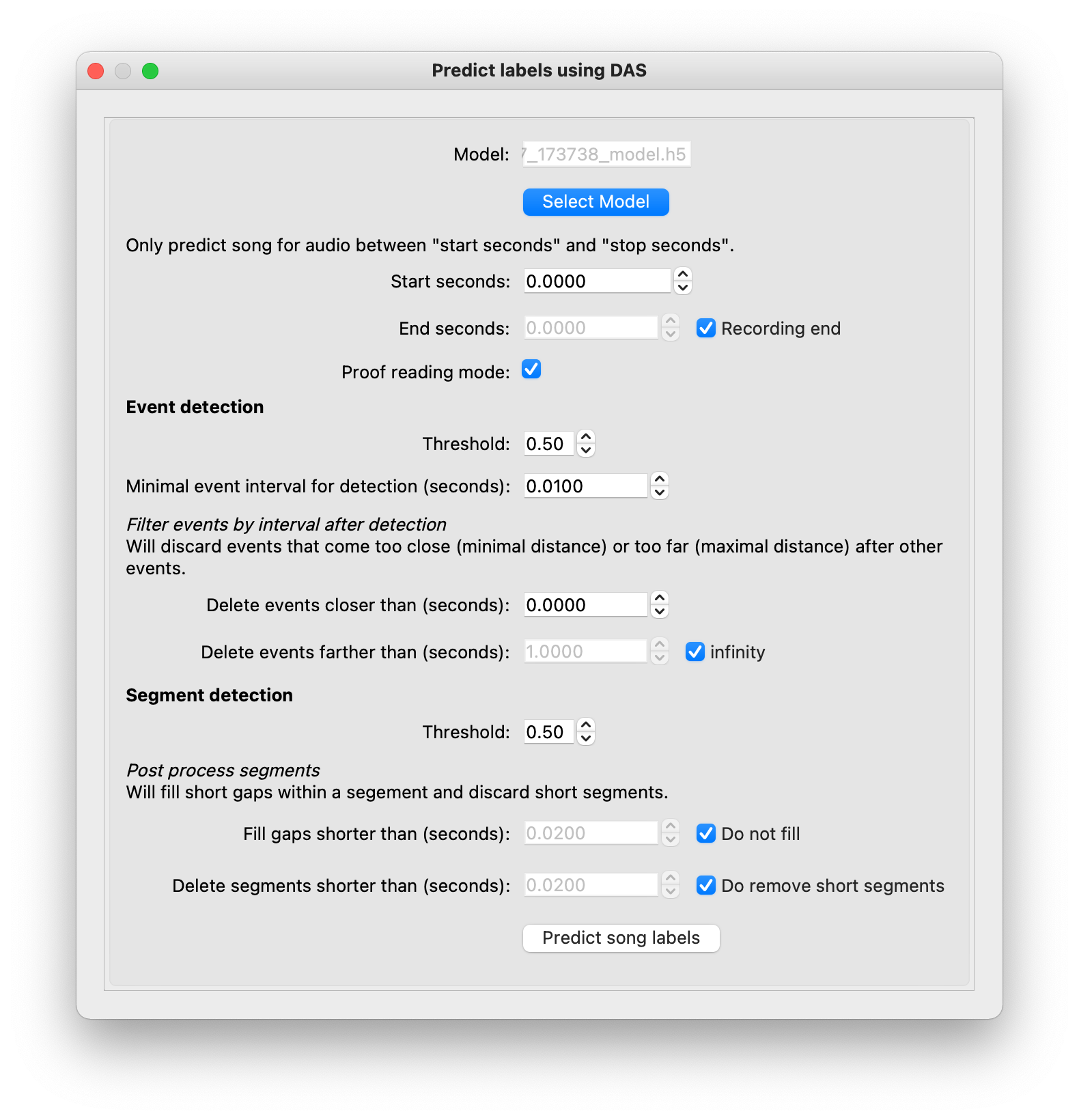
predict options#
Model: Go to the save folder specific during training and select the file ending in
_model.h5with the chosen prefix and timestamp.Start/End seconds: Specify the part of the recording to predict labels for. Defaults to the whole recording.
Proof reading mode: If True, the predictions will not yet be fully integrated but special song types ending in
_proposalswill be created. You can the fix the predictions in the view and then approve them, which will strip off the_proposalsfrom them. If False, will be automatically approved and the predicted song types will be given their original names. For this tutorial, enable the proof reading mode.Event detection:
Threshold: The network produces a confidence value between 0 and 1 for each sample. Events are detected based on peaks in these confidence values. The threshold sets the minimal height of these confidence peaks.
Minimal event interval for detection (seconds): Will skip events that come to close to each other, for instance if the peaks in the confidence are jagged. Leave as is.
Delete events closer/farther than (seconds): Additional post-detection interval filters for removing events that come to close or too far after another event. The “too far” filter allows you to only keep events that arrive next to each other—for instance in a train—and remove isolated events that are likely spurious detections.
Segment detection:
Threshold: The network produces a confidence value between 0 and 1 for each sample. Events are detected based on peaks in these confidence values. The threshold sets the minimal height of these confidence peaks.
Fill gaps shorter than (seconds): … .
Delete segments shorter than (seconds): … .
Proof reading#
Because you created predictions in proof reading mode, the predictions will be assigned to two new song types, starting with the original name of the song type and ending in _proposals. To turn the proposals into proper annotations, fix and approve them. Correct any prediction errors—add missing annotations, remove false positive annotations, adjust the timing of annotations. See Create annotations and Edit annotations. Once you have corrected all errors in the view, select the proposals type you want to fix (sine_proposals or pulse_proposals), and approve the corresponding annotations with G. This will rename the proposals in the view to the original names (for instance, sine_proposals -> sine). Alternatively, H will approve proposals of all song types in view.